
If you are an advanced user or just setting up your artisJet printer, you might have seen this setting called “Halftone Dither” in artisJet Workstation, right?
And if you are puzzled by the technical term, let alone its functions, you are not alone. In fact, that is the norm, not the exception.
However, knowing what the halftone dither does could prove useful in some very specific scenarios.
So, what is halftone dithering setting for?
It determines the amount of “feather” or “partial overlap” each pass of the printed ink shares with the one immediately before and after it.
Put plainly, it serves as a valve controlling how sharp or smooth the transition between different parts of the printing is.
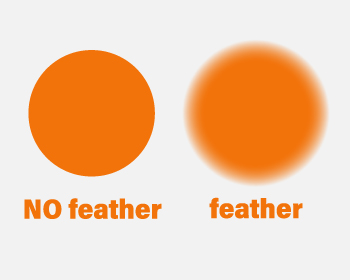

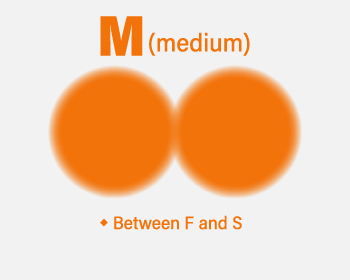
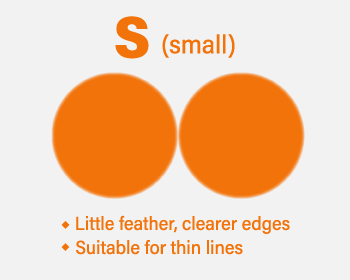
The default setting is F (full), which is capable of satisfactorily handling most printing requirements, because for the vast majority of tasks we do need to smooth out the transitions and ensure photorealistic quality of the artwork with no banding.
However, certain situations might arise that call for a divergence from the default setting.
S (small) is best suited for printing patterns involving distinct thin lines such as small text or dial meters. By minimizing the feathering of ink, the edges of the lines are crystalized.
The distinction becomes more pronounced as the lines get thinner.
Note that the effect can sometimes be perceived as not only sharper, but also lighter in color density. Experiment with different settings to see which combination works best for your project.
Check out this side-by-side comparison between the effect on solid color printing with F and S feathering respectively. You can clearly see the banding in the one with S feather.
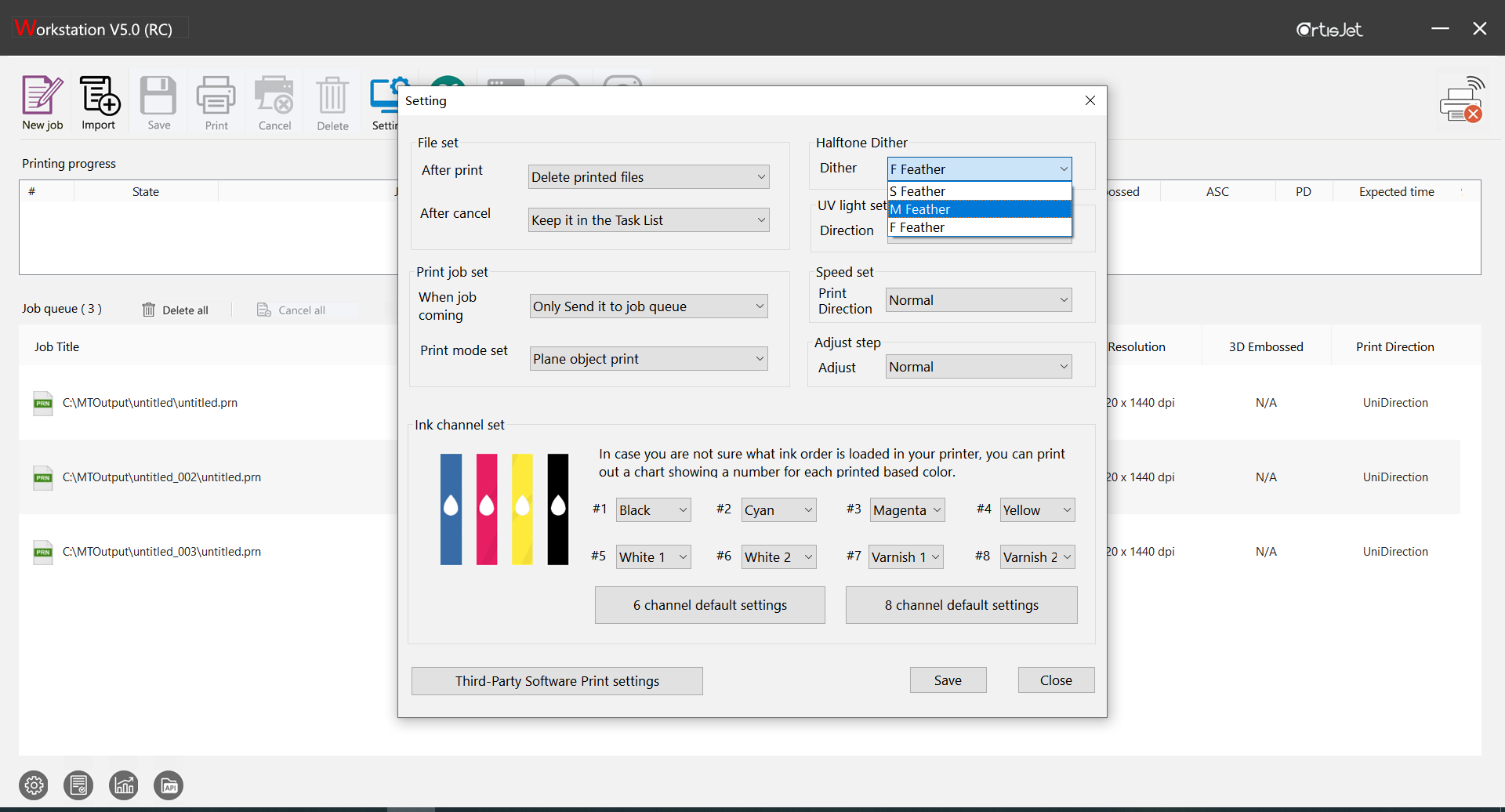

But if your work hardly involves any demands for printing thin lines, just know that most people are very happy with the default setting (F).
Is there any function in your printing work and production in general that you have stumbled upon and haven’t use at all? Share your thoughts with us.
Do you have questions about artisJet Workstation printing software? Give us a shout here and let’s discuss more.
Original post from artisJet WeChat channel.





