
1. What are the dimensions and weight of the artisJet Proud printer?
The artisJet Proud printer has dimensions of 80mm (W) x 55mm (D) x 46mm (H) and weighs 60 kg.
2. What card sizes are supported by the artisJet Proud printer?
The standard desktop version supports CR80 cards (2.125" x 3.37" / 54mm x 85.6mm).
The super-size desktop version supports CR90 cards (2.165" x 3.54" / 55mm x 90mm), CR100 cards (2.63" x 3.88" / 67mm x 98.5mm), and custom large size cards up to 140mm x 88mm.
3. What types of connectivity does the artisJet Proud printer support?
The printer supports USB 3.0 connectivity
4. Which operating systems are compatible with the artisJet Proud printer?
The printer is compatible with Windows 7, 8, 10, and 11.
5. What is the hopper capacity of the artisJet Proud printer?
The printer has an input hopper capacity of 250 cards and an output hopper capacity of 150 cards. Customization is available.
1. How do I adjust the hopper for different card sizes?
The printer features two standard hoppers for CR80 and CR90 up to 150mm x 90mm cards, each with dedicated feeding systems. Hoppers are not interchangeable.
2. How can I switch between different card sizes on the artisJet Proud printer?
We offer distinct printers for CR80 and super-sized cards. The super-size card printer for cards ranging from CR90 to 150 mm x 90 mm, supports “one-click” size switching via software selection.
3. What is the printing speed for CR80 cards?
About 10 to 30 seconds per card depending on the artwork’s complexity and card printing coverage.
4. How many CR80 cards can print per hour?
150 – 200 cards / hour at 1440 DPI, or 70 – 100 cards / hour at 2880 DPI.
5. What is the non-standard printing speed?
90 seconds for a 140 mm x 88 mm card, with a printing area larger than 70%.
6. What is the hourly output for 140 mm x 88 mm cards?
35 – 40 cards per hour.
7. How about double-sided card printing?
The standard desktop card printer doesn’t support one-pass double-sided printing, but manually. A flipping solution is optional.
8. Need for lamination
UV printing offers superior durability compared to thermal transfer or direct-to-card (DTC) printing. Unlike these methods, UV printing does not require a lamination process to protect the printed image. Despite this, UV-printed cards have a longer lifespan and better wear resistance than those produced with ribbon printing.
9. Need for Dedicated / Special Cards
artisJet UV ink is compatible with nearly all card materials, including metal, wood, and leather. Users can choose any cards and suppliers they prefer.
10. Card Material Compatibility
Prints directly on PVC, PP, PET, ABS, etc., without pretreatment.
11. Need for Coating on Cards
Generally, coating isn't necessary for PET, PETG, and PVC plastics. Some materials like metal, glass or other matte surfaces may benefit from a primer on durability.
1. How does UV printing compare in durability to thermal printing?
UV printing offers superior durability, does not require lamination, and has a lifespan that is 1 to 3 times longer than thermal printing. It is also unaffected by temperature and humidity fluctuations.
2. Have the artisJet Proud printer samples passed friction tests?
Yes, the samples have successfully passed friction tests, withstanding 85°C and 85% humidity for 168 hours.
3. Is UV printing sensitive to temperature changes?
No, UV printing is unaffected by temperature changes as the ink is cured by UV LED.
1. What is the printing resolution of the artisJet Proud printer?
The printer achieves a resolution of 1440 DPI with 3.0 Pico liter droplets.
2. Does the artisJet Proud printer offer double-sided printing for bulk jobs?
Yes, we offer a dedicated double-sided printer with two printing engines and a flipping device for increased efficiency.
3. Can the artisJet Proud printer handle continuous printing?
Yes, you can add cards to the hopper during printing, allowing for continuous 24/7 operation.
4. Does the printer achieve consistent color printing?
Yes, UV printing achieves consistent color without cut lines, unlike thermal printing's heat-induced inconsistencies.
5. Can the artisJet Proud printer print Pantone colors?
Yes, Pantone colors can be achieved through custom ICC profiles. Design files should be in CMYK.
6. What is the purpose of a backup ink cartridge?
Backup cartridges cater to high-use colors or special requirements, adding convenience.
1. Can the artisJet Proud printer create an embossed printing effect?
Yes, embossed printing is possible by adjusting ink density settings in the artisJet Workstation.
2. What is the height of the embossed effect?
The embossed effect ranges from 0.02 to 0.05mm.
3. Does the printer support perfect bleed printing?
Yes, the printer's patented system ensures precise edge-to-edge printing without external lines.
4. Does the artisJet Proud printer provide edge-to-edge print quality?
Yes, the printer uses patented bleed technology for flawless, borderless prints.
1. What ink colors are available for the artisJet Proud printer?
We offer four ink colors: Cyan, Magenta, Yellow, and Black.
2. What are the available ink volume options?
Ink cartridges are available in 120ml and 230ml options for each color.
3. How durable is the ink used in the artisJet Proud printer?
The ink meets international standards and has a shelf life of up to one year in a room temperature and dark environment.
4. Why should I use artisJet ink only?
Using artisJet ink ensures consistent product quality, protects printheads from damage, and safeguards distributor rights by eliminating variability in ink performance.
5. Is the ink used in the artisJet Proud printer safe?
Yes, the ink is certified safe, holding RoHS, REACH, CS65, and RISC certifications.
6. How can I calculate ink costs for printing?
The software estimates ink consumption pre-printing and shows the estimated printing time.
7. What is the ink cost per card for the artisJet Proud printer?
UV ink card printing is cost-effective, about $0.03 per CR80 card (with >60% coverage), making it ideal for double-sided applications due to efficient ink usage.
1. What is the cleaning process for the artisJet Proud printer?
Cleaning is automated via the software, utilizing ink.
2. What daily maintenance is required for the artisJet Proud printer?
Perform a daily head cleaning via the artisJet Workstation. Additional cleanings may be needed after idle periods.
3. What is the maintenance schedule and cost for the artisJet Proud printer?
Daily cleaning with minimal ink use is recommended. Consumables like the bleed roll cost US$0.005 per card, and a quarterly maintenance kit (Damper, Wiper, Cap Top) totals around US$100.
4. What spare parts should be kept on hand?
Replace consumables such as the bleed roll, damper, wiper, waste ink cartridge, and cap top.
5. How do I initiate cleaning for the artisJet Proud printer?
Cleaning can be manually initiated by the operator with a “one-click” in the software.
6. How difficult is cartridge replacement in the artisJet Proud printer?
Cartridge replacement is simple—remove empty cartridges and insert new ones, followed by ink charging maintenance.
7. What is the lifespan of the print head for the artisJet Proud printer?
A print head typically lasts 20,000 to 50,000 hours with UV ink, depending on environmental and usage factors.
1. What software is compatible with the artisJet Proud printer?
The printer uses the Windows-based "artisJet workstation" and is compatible with other design software as a default printer.
2. Is there an API/SDK available for the artisJet Proud printer?
Yes, an API/SDK is available for custom software integration with IT team support.
3. Can I print directly from design software like Photoshop or Illustrator?
Yes, you can print directly from PS, AI, or other design software. The artisJet Workstation ensures color management for vibrant and sharp colors.
4. Can I use dedicated card printing/design software with the artisJet Proud printer?
Yes, the printer functions as a default printer compatible with all software that supports printing, such as Cardpresso and Exchange.
1. Does the printhead come into contact with the material being printed?
No, inkjet printing does not involve physical contact between the printhead and the substrate.
2. How difficult is it to replace cartridges in the artisJet Proud printer?
Cartridge replacement is simple—remove empty cartridges and insert new ones, followed by ink charging maintenance.
3. Does the artisJet Proud printer require a connected laptop server for print jobs?
Yes, a laptop server connected via USB is required for print job downloads.
1. Does the artisJet Proud printer support variable data printing?
Yes, VDP is a standard function of our software, supporting work with databases.
2. Does the artisJet Proud printer offer encoding capabilities?
Yes, the printer and software offer optional encoding for Magnetic Stripe (Mag), Smart Chip, and RFID (NFC) cards.
1. How does the initial investment for a UV inkjet printer compare to a retransfer printer?
Retransfer printers have a lower upfront cost, ranging from $3,000 to $6,000, whereas UV inkjet printers require a higher initial investment of $10,000 to $13,000, depending on the model.
2. Overview of Consumables Expenses at 10,000 Cards
UV inkjet technology is more cost-efficient, especially for double-sided printing, with lower cost escalations compared to significant increases seen with retransfer technology.
3. Transition Point to TCO (Total Cost of Ownership) Efficiency
UV inkjet becomes more cost-effective after approximately 20,390 prints due to its lower production costs per card, making it advantageous for higher print volumes.
4. Service Life Expectancy of Retransfer Printers and UV Inkjet Printers
Retransfer printers have a service life of around 200,000 prints, while UV inkjet printers typically last for 500,000 prints.
5. Factors Influencing Card Technology Selection
Organizations should consider their print volume requirements, quality expectations, operational costs like maintenance and energy consumption, and long-term budget plans.
6. Retransfer Technology Appeal to Lower Volume Users
Companies with lower print volumes might find retransfer technology more economical due to its lower initial investment, despite potentially higher consumable costs per card at higher volumes.
7. Comprehensive Approach to Assessing Long-Term Value
A comprehensive ROI assessment should account for all relevant costs, including maintenance, energy consumption, and operational expenses, alongside initial and consumable costs, to make an informed decision based on each technology's long-term value.
artis 3000U pro UV LED direct printing system is a timely expectable printer; the B3 size UV LED printer is suitable for small working environments as printing digital stores, making it a VERSATILE DESKTOP PRINTER for print on demand workflows:
SIGNAGE PRODUCTION
– production houses, factories, signage companies, to more;
CHAIN STORES
– ideal for patch production purpose meeting user
requirements to increase production efficiency;
BACK-HOUSE PRODUCTION
– suitable for experienced users who want to update their
technology and enhance production.
Printer type: LED UV Printer
Official release date: May 2019, FESPA Munich Germany
Printer parameters and performance: Download printer datasheet .
Supporting software: artisJet Workstation V4.0 / artisRIP v9.0 / artisJet CraftMan for rotary printing.
Operating system compatibility: Windows XP / Windows 7 / Windows 8 / Windows 10.
Ink specifications &colors: DTSAT3 LED UV; available on demand options with 6 Color head (CMYK +WW) / 8 Color head (CMYK+WWWW) / 8 Color head (CMYK +WW + VV).
Applications range: AD materials, signage, awards printing, small packaging, gift boxes, corporate gifts, promotional items, gadgets and smartphone accessories etc.
Business scenarios: Production houses, factories, signage companies, chain stores, back-house production.
Warranty: 2 years availability.
Certifications: CE / FCC / RoHS / REACH / HC Certified.

“I am an artisJet customer since 2014, and I’ve been upgrade to artis 3000U pro, which is amazing because… it opens up new opportunities for larger items. I get new ideas all the time, it is endless for me. You can purchase jigs, you can print on bottles, phonecases. I have tried printing on fabric, I’ve printed pillows, some handbags, as well as printing on leather and canvas, on wood stands and leather boxes. There are so many possibilities! ”
Leslie, Canada

artis 3000U pro and new technology official launch in FESPA Munich 2019, Germany with our customers from Japan
Showa Printing Co., Ltd., Japan
1. What’s a UV printer? What industries can it apply to?
The UV printer, with full name Ultraviolet LED Inkjet Printer, is high technology inkjet digital printer with no plate making, applying to substrate surfaces many areas as industrial labels, glass, signs, crystal, PVC, acrylic, metal, plastic, stone, leather.
2. Can I use the printer at home and office?
Technically, there is no requirement for a specific working environment. However, we recommend placing the printer a 9 – 12 square meter house with ventilation (doors or windows). It cannot be a completely enclosed environment. The office is also an ideal environment. In fact, we have conducted an odor test with the British RISC Organization.
3. Is it easy to operate?
The system is as simple as an office printer. And it is working with the RIP software which is easy to work with, much easier than the Adobe software, and you can set the colors, speed, and the printing size.
4. Is the machine safe?
We care a lot about your safety. It is absolutely safe and
friendly to work with, for business runners of all ages.
The BUILT-IN UV LED PRINTING SYSTEM
- This is to avoid any possible hurt from the physical
movement of the printing table.
The BUILT-IN UV LIQUID COOLING SYSTEM
- Designed for safety and simplicity, artisJet Safe Water
Cooling Control System uses a digital built-in liquid
chilling system to avoid the burn out of the UV LEDs and
also lowering the running cost.
The BUILT-IN APS
- the air purification system will clean the air around the
printer internally.
5. Is the ink safe?
It creates no harmful chemicals or VOCs. The ink is RoHs, REACH, DGM certified etc.
6. Why this printer can print onto all different materials?
Because UV ink is used, one of the characteristics of UV ink is to support a variety of different materials and is compatible with it.
7. What color materials can I print?
Our UV printer can accept any color material print, there is no limit for color.
8. Can you provide real samples and machine printing demonstration?
Please contact artisJet office or local distributors for free samples and printer demo.
9. Can the printer and consumables be purchased locally?
Yes. You can buy either from artisJet directly or from local
distributors. The commodities can be dispatched from
logistic centers different areas:
EU area:
distributed from 12 warehouses Germany, Spain, Holland,
Romania, Serbia, Slovakia and other countries.
North America:
distributed from 3 warehouses US and Mexico.
Asia:
distributed from 5 warehouses China and Singapore.
South America:
distributed from 4 warehouses Ecuador and Chile.
10. What is the payment method, can you pay on delivery? What about local currency?
Euro, US dollars and RMB payment are all acceptable. Payment prepaid. For local currency, please contact artisJet local distributor.
11. Is the package secure enough? What transportation options are available?
artisJet will keep records videos and pictures of all packaging details (outside and internal) to secure its package standardization. Moreover, only trustworthy logistics partners as FedEx, DHL and TNT work for us to secure the transport. You can arrange the transportation your own ways.

Printer preparation for shipping

Securing printer with all included documents

Final printer packaging preparation for safety transportation
12. When will artisJet ship the printer? How long does it take to arrive?
It usually takes 3-10 days to ship the machine and additional 3-7 days for FedEx / DHL to delivery.
1. How about the printing quality?
The printing quality shows the quality of the real photo.
2. What is the printing speed?
For example, it takes about 8 minutes to print 12 iPhone 8 Plus phone cases.
3. What’s the printing size?
The printing size is 360 x 600 mm (14.17 x 23.62 inches)
4. What’s the printing height?
The printing height is up to 17cm.
5. How long it will last after printing? What are the consumables?
The printed product can last up to 10 years or even a
lifetime, depending on how often the printed object is being
used and also under which conditions is being used (e.g.
outdoors, direct sunlight or rain, humid conditions,
continuous daily use of the item etc.).
The common
consumables are from ink system including ink damper, wiper,
and cap top etc.
6. Please provide more information on “One Click Full Automatic Height measurement”.
This function can be explained as follows: The correct/proper distance between the surfaces of the highest point of the material to the printer head surface will be measured automatically.
7. Is it possible to print on non-flat (relief) surfaces? What is limitation mm?
The printer can print on non-flat / uneven materials and an
optimal limit of:
The distance between the highest
point and the lowest point should be within 2-3mm. And we
can do more if we adjust the shooting power to be more.
8. Can artis 3000U pro direct print Braille and varnish?
Yes. artis 3000U pro is designed for printing varnish as well as ADA Braille with special one-click technology in one pass.
9. What’s the advantage of ADA Braille printing?
✔ Fast production speed: 9 minutes / A4 size;
✔ High standard ADA at 0.8 cm / 0.3”;
✔ Dot base diameter 1.5 mm (0.059”) to 1.6 mm (0.063”);
✔ Dot height 0.7 mm;
✔ Wear-resistant, perfect rounded dome, tactile smooth;
✔ Easy to operate one pass printing.
✔ Consistent height &precise alignment to perfectly
formed Braille dot and Braille cell by one pass print.
✔ Braille printing even on cylindrical rotary items.
✔
ACS Comand System for multiple copies printing selection in
one click, without the need to go through all the previous
settings.
10. What is the Braille standard?
artisJet Braille printing process meets the most recent U.S.A. federal standards for Braille signage - the American Disabled Association Standard for Braille signs (ADA Compliant), whereas tactile characters must be accompanied by Grade 2 Braille (English Braille). ADA sign requirements apply to permanent signage in public buildings, with the purpose of identifying permanent rooms and spaces, to provide direction to or information about interior spaces. Of course, we can also achieve different Braille spot heights to meet the Braille sign requirements of different countries. Braille raised characters vary based on a sign’s purpose, and artisJet patented UV Braille is the tool to ease the signage printing process for any kind of Braille dots sign.

Braille dome height

Custom Braille Signage printing

Braille &Rotary simultaneous printing on cylindrical item
11. What are the advantages of varnish printing?
✔ Faster and more flexible color output
✔ Create more stunning products with clear ink
✔ High quality print for more valuable products
✔ Realize the partial print of the image on demand with
clear varnish ink.
✔ Wide range of printing effects, such as spot gloss, matte
varnish, 3D relief with raised varnish, subtle relief,
strong printed textures
✔ Scratch-resistant prints even for outdoor items, such as
signage printing and door signs.
✔ Varnish density – custom 30 – 50 %
✔ Uni-directional print speed
Discover more about Varnish Printing
12. Can 3000U pro print rotary? Can it seamlessly connect the print 360 degrees?
Yes. 3000Upro is equipped with a special rotary jig and
special 360 degrees seamless printing technology. Watch the
video for rotary printing with artis 3000U pro:
https://www.youtube.com/watch?v=JG_TXSxrESk
13. What are the advantages of rotary and bottle printing?
✔ 22.5 cm (8.85”) max bottle diameter
✔ Effective printing on a wide range of materials
&products
✔ Accurate &vivid prints with ROT 360 attachment
✔ Empowered by artisRIP V9.0 Software and artisJet Craftsman
✔ Full 360 degrees spin &seamlessly jointed prints on
cylinders
✔ Full size artwork printing and perfectly blended prints.
✔ User-friendly operation and Eco-Green (lowest power
consumption to 30W)
Discover more about Rotary Printing
14. It can be used to personalize mass print?
The biggest feature of artis 3000U pro UV machine is that it can be used for individual customized prints but it can also be used to personalized batch printing through artisJet fixtures / printing jigs.
15. How to switch the machine ON / OFF?
The power button is on the left side of the machine. Press the button to turn ON / OFF the machine.
16. Does the machine need to be connected to the computer?
Yes, it need to connect by USB data line.
17. Why does the machine screen display “Initializing” after pressing the power button?
“Initializing” will be displayed during the self-test
process. When the self-test process is finished (1 minute),
the screen will display “printer ready”.
If the device
doesn’t boot properly, the control panel screen will display
“error” or without the display of “print ready”. Then please
connect to the after-sale staff.
18. What CLEAN button function does?
CLEAN function is for print head cleaning, mostly used when there is white ink sediment or color ink not shining enough. Daily cleaning is required before the printer is power off.
19. What is the red liquids and the tube connected to the UV lamp?
It is the UV cooling liquids, always recycling to cool down the UV lamp to avoid its overheating during the printing process.
20. How to check the UV cooling liquids level?
The user can inspect the UV cooling liquids level from the watch window at the left of the printer.
21. When and how to refill the UV cooling liquid?
Refill the cooling liquids when the cooling level is 1/3 or lower the cooling bottle.
1. What systems are compatible with the software?
The software is compatible with Windows system.
2. Can your software handle different Braille standard?
The global standard for Braille is ADA and CA12 or CA24, but
this can vary from different countries or locations. In
fact, the actual differences are mainly the heights of the
characters / letters and the dome shape of the dots (ranging
from 5/8” minimum to 2” maximum).
The standard
“Braille” option artisJet workflow software is up to the
highest level to 2”. The value is adjustable from the
software.
3. What is the function of blue dongle key?
The blue dongle key is licensed tool to run artisRIP without which no printing task is created. Please keep it safe and do not lose it.
4. There is no task progress bar after sending printing task artisRIP 9.0. Why?
The dongle key is not plugged properly. Click on the printer icon from the design software (RIP V9), with watermark displayed on the upper right side, exit the software through the EXIT option under the computer file (File / Exit), and then correctly re-plug the dongle.
5. Why does the icon the upper right corner of Workstation show “connect failed”?
Unplug and re-plug the USB cable from PC/Printer or the USB hub.
1. Does it support bidirectional printing?
Yes, it can support one-way and two-way printing. Bidirectional printing time is half of the unidirectional time.
2. Does it support simultaneous printing with white color?
Can support single white single color, can also support white color printing at the same time.
3. Do I need special image processing capabilities? What image processing software can be used?
In general, simple image processing can be used for printing. You can use different softwares for drawing, such as PhotoShop, CorelDRAW, Adobe Illustrator.
4. How to determine the printing area?
The bundled software for this printer comes together with
different layouts or templates for different products on
demand.
Example, if you need to print on iPhone 11
phone case, you will need to open the iPhone 11 template,
import the picture, and click to print.
5. When can the sample product be used after printing?
Instantly after it’s printed because the inks, upon UV light, soon get curing and dry on product surface.
6. What should I do if a “Table Out” displays on the workstation after I click “Print” and won’t start print?
This means the printer’s flatbed platform did not return to
its original position.
Press “Enter” button from the
control panel so the flatbed can do automatic adjustment and
returns to home position ready for printing.
7. What should I do if the printing effect is not good after the holidays or after the machine has not been used for a period of time?
This happens due to ink sedimentation after long time of
printer not running.
Unplug the white ink cartridge
and shake it for 15 seconds, then performs 5-7 cleaning, and
then print the product to check whether the white and color
brightness are back to normal. If you are not satisfied with
the brightness, repeat the cleaning process up to 7 times,
until you are happy with the print results.
8. Do I need an internet connection order to print?
No network required for printing.
9. Will the inks fall off after printing?
The printing effect will not fall off. The UV inks are highly adhesive to the substrates.
1. What type of Ink does the printer use? Do you supply the ink? Can I buy inks from a third party?
The UV ink is DTSAT3 CMYKWWWW. The 6 ink colors and type of
ink are certified by RoHS, REACH, FCC etc.
artisJet
supplies inks, but third-party ink can also be compatible
with the printer at users’ convenience. Please check the
compatibility first to avoid any damage to the printer.
2. Does ink has a soft and hard distinction?
Yes, for leather and some soft materials can be printed flexible ink. Other materials can be printed by hard ink.
3. How to check the ink level?
For every 5 days the ink cartridges shall be unplugged to inspect the ink level and shake. If inks are not enough, refilling is required to ensure sufficient inks the cartridges.
4. How to refill the ink cartridges? How much ink shall be filled?
Use syringe to refill the inks for 120ML (the full is
150ML).
P.S.artisJet develops the latest ink bag
technology, so the user doesn’t have to refill inks.
Optional feature upon request.
5. Is the syringe recycled for next use?
The syringe can be used next time after it’s cleaned well with clean water.
6. After how much time shall the ink cartridges be replace with a new one?
90 days are suggested.
7. How should the waste ink the waste ink bottle be processed?
Check waste ink level every day and empty it when it’s 1/2 full or more.
8. What is the usage of cleaning liquid sent with the ink?
Clean liquid is for special cleaning purposes. When the machine gets stained with ink, it can be easily cleaned with this cleaning solution.
1. How do you provide after-sales service? Can you provide on-site service?
For common troubleshooting, artisJet engineer team will assist you online. For on-site training and special requirements, artisJet can arrange professional engineers to provide on-site services according to customer’s needs.
2. Is it necessary to print every day to keep ink system running smoothly?
No. On the condition of good nozzle check and correct turning off, the printer can stay idle mode for 30 days. The user can run the printer by cleaning only to get back to good printing.
3. What is the warranty for 3000U pro?
artis 3000U pro enjoys two-years limited warranty. Within 2 years, artisJet provides quick and free spare parts upon confirmation of problems on mechanical and electronic parts by our artisJet engineers.
1. What is the price of artis 3000U pro LED UV printer?
There are two versions:
The first version without varnish option, official cost
13,500 USD.
The second version with varnish option,
official cost 14,500 USD.
2. How much does it cost to print a product with artis 3000U pro LED UV printer?
For example, printing 1000 golf balls would cost $1.40, depending on the complexity of the artwork.
The NEW artisJet Young A4 UV LED direct printing system is a printing system which perfectly fits both the serious business runners and start-up businesses, especially for those who understand the value of the Young :
CREATIVES
– those who are in love with designing and desire to
materialize their unique designs into real products;
ONLINE STORES
– those who are running an online store or physical stores and
would like to provide customized products to their fans and
loyal customers;
HOME-BASED BUSINESSES
– those who are planning to run a business providing unique
products from the comfort of their home as a part-time
occupation and revenue.
Printer type: LED UV Printer
Official release date: 1 June 2020
Printer parameters and performance: Download printer datasheet .
Supporting software: artisJet Workstation V4.0 / artisRIP v9.0
Operating system compatibility: Windows XP / Windows 7 / Windows 8 / Windows 10.
Ink specifications &colors: DTSAT3 LED UV; available on demand options with 8 Color head CMYK+WWWW or 8 Color head CMYK +WW + VV.
Applications range: from product decoration &brand promotional products (golf accessories such as golf balls, golf tees, golf markers etc., pen printing) to specialty graphics: cosmetics, luggage travel tags, cards, smartphone &mobile accessories, small boxes and packaging…
Business scenarios: Home based printing businesses, in-store printing for customers, shopping mall gift kiosks setup, online personalization business, promotional and corporate gifts printing, golf accessories printing production etc.
Warranty: 2 years availability.
Certifications: CE / FCC / RoHS / REACH / HC / RISC Certified.
1. What can I print with artisJet Young printer?
You can print on almost all kinds of products and materials. Here are the most common products printed in the market:

Make up &Cosmetics
Materials: plastic to more

Golf Balls Printing
Materials: urethane (artificial rubber)

Small Signage Printing
Materials: aluminum, stainless steel, etc.
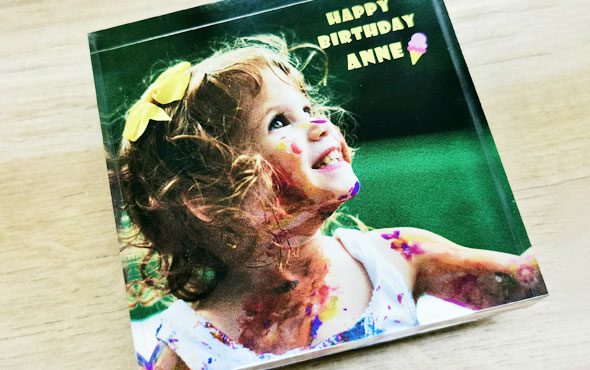
Custom Photo Blocks
Materials: acrylic, wood, plastic etc.

USB Data Sticks
Materials: metal to more

Smartphone Accessories
Materials: silicone, plastic etc.
2. Where can I use the printer?
artisJet Young is ideal for stores, home business, shopping mall, kiosks, offices, and any other working environment for creatives.
3. How do you deliver the printer?
artisJet Young printer is normally shipped by reliable express partners DHL and FedEX, with door-to-door service. We are open to your trusted delivery companies too.
1. How safe it is to work with the UV printer?
We care a lot about your safety. It is absolutely safe and
friendly to work with, for business runners of all ages.
The built-in printing platform
- This is to avoid any possible hurt from the physical
movement of the printing table.
The STOP-IF-OPEN function
- The printer will never work if you keep the printer lid
open.
The air purification (Built-in CLEAN-GO) system
- The system will clean the air around the printer internally.
2. How hard is to work with artisJet Young UV LED printer?
artisJet Young printer is easy to work with same as an office desktop printer, the only difference being in the operation settings: the user will need to position the product on the printer’s table, which is not done in the same way as in the case of an office paper printing. For new users it is highly recommended (even mandatory) to carefully consult the printer’s user manual and any other materials that come with the printer model. Your skills on photo editing or designing software will be a great plus to ease the printing preparation. If you do not find the information you need, do not hesitate to contact artisJet Team. We are here to support you and your work.
3. How fast can I print with artisJet Young printer?
The print process can be completed in no time, depending on the complexity of the artwork. For example, it will take 2 minutes to print an iPhone 11 protective phone case.
4. How long the colors can last after printing?
The printed colors will last 2 – 5 years, depending on different conditions and materials type. The colors can start to fade gradually, due to over-use or weather conditions (direct and continuous exposure to sunlight).
5. How can I learn to print?
You can get self-educated from the user manuals and training videos offered by artisJet. Service team will go through with you on all the printing steps from start to finish, via online video call, chat, Skype and any other available resource to help you achieve the printing knowledge with our printers. The appointed technician will be in your office on your demand for on-site training as well, when the printer is being installed.
6. Which are the consumables?
The main consumables of the printer are: Ink cartridges with 150 ml volume each; Maintenance Kit.
1. What software or device is needed for this printer?
artisJet Young comes with the photo editing software Affinity Publisher and artisRIP software for inkjet settings on demand. The system is working with Windows OS and you will need a PC or laptop. The recommended standards are: Intel® 2GHz Pentium® 4 processor, or AMD Athlon® with 64bit support; 4GB minimum RAM memory (16GB recommended); 256GB minimum hard disk (512GB recommended).
1. What kind of maintenance do I need to execute? And how often?
On a daily basis, click the CLEAN button from the printer’s Control Panel before you turn off the printer. On a weekly basis, the cap top, wiper and head surface need to be cleaned, the whole process can be done in 2 minutes. Usually, the dampers have a 6 months durability, so it requires replacement every half year.
2. For how long can I leave the printer in IDLE mode before it will create a problem?
artisJet Young printer can be left in IDLE mode up to 6 to 7 weeks.
1. From where can I get the inks and parts?
The ink and parts are available from the authorized reseller in your local market and also can be supplied directly from stock in Beijing by DHL or FedEX. It will reach in 3 to 5 working days (for most cities in the world).
2. The ink is safe to work with?
DTSAT3 UV LED ink for artisJet Young printer is a safe and green ink, certified with RoHS, REACH, RISC and FCC.
1. What is the warranty and the guarantee?
artisJet guarantees exchange or return in the event that the artisJet Young printer you have purchases has DoA status (Dead on Arrival). This grants you the right to receive a working replacement printer within 10 working days. Product is covered under 2 years Standard Warranty from the date of product’s purchase by the customer. You will be enjoying free support, updated maintenance and troubleshooting during this period, if any.
1. What is the H.S. CODE of this printer?
The H.S. Code is 8443.3213.00.
2. How much is the printer?
The printer cost ranges from 7500 – 9500 USD, depending on the vendor where you are buying from.
3. How much is the printing cost?
The printing cost is measured by each different products:
Golf Balls printing cost
– 24 pcs / 2 minutes / pass; 0.002$ / golf ball;
Phone Cases printing cost
– 3 to 4 iPhone6 cases / 3 minutes / pass; 0.016$ / iPhone6
case;
USB Data Sticks printing cost
– 0.002$ / small metallic USB disk.
Content available soon
>Content available soon
>Content available soon
>Content available soon
>


